IN THIS ARTICLE
Smooth-Step Gradient Modifier Component
The Smooth-Step Gradient Modifier component generates a gradient with falloff, smoothing the transition between high and low gradient values.
Provider
Smooth-Step Gradient Modifier properties
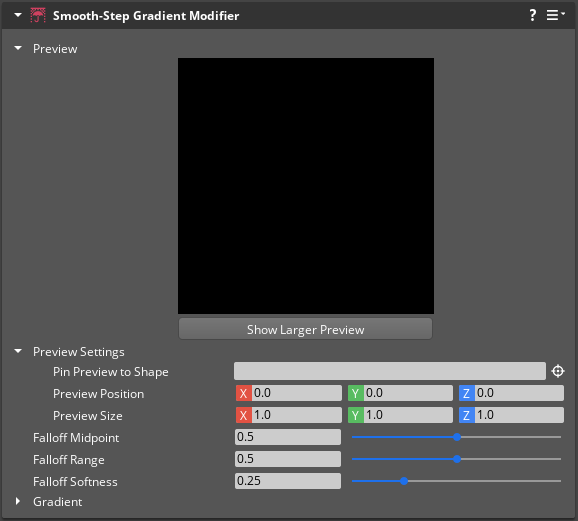
| Property | Description | Values | Default |
|---|---|---|---|
| Preview | Displays the output gradient of this component after all properties are applied. | ||
| Pin Preview to Shape | Sets an entity with a compatible Shape component to use as the bounds of the preview if Constrain to Shape is Enabled. | EntityId | Current Entity |
| Preview Position | Sets the world location of the preview. This field is available only if there is no entity selected in Pin Preview to Shape. | Vector3: -Infinity to Infinity | X:0.0, Y:0.0, Z:0.0 |
| Preview Size | Sets the dimensions of the preview. | Vector3: 0.0 to Infinity | X:1.0, Y:1.0, Z:1.0 |
| Constrain to Shape | If Enabled, the gradient preview uses the bounds of the entity selected in Pin Preview to Shape.This field is available only if an entity is selected in Pin Preview to Shape. | Boolean | Disabled |
| Falloff Midpoint | Sets the midpoint of the falloff gradient. | Float: 0.0 - 1.0 | 0.5 |
| Falloff Range | Sets the maximum range of the falloff gradient. | Float: 0.0 - 1.0 | 0.5 |
| Falloff Softness | Sets the softness of the falloff gradient. | Float: 0.0 - 1.0 | 0.25 |
| Gradient | Refer to Gradient properties below. |
Gradient properties
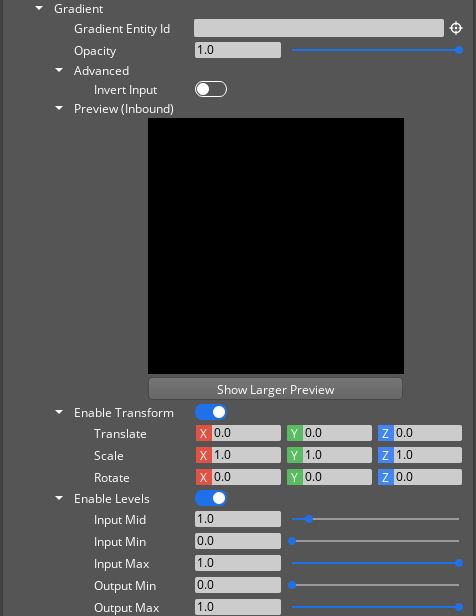
| Property | Description | Values | Default |
|---|---|---|---|
| Gradient Entity Id | Sets an entity with an active Gradient component. | EntityId | None |
| Opacity | Sets the opacity of the input gradient. | Float: 0.0 - 1.0 | 1.0 |
| Invert Input | Inverts the values of the input gradient. | Boolean | Disabled |
| Preview (Input) | Displays the gradient provided by the entity set in Gradient Entity Id. | ||
| Enable Transform | If Enabled, the translation, scale, and rotation of the input gradient may be modified. | Boolean | Disabled |
| Translate | Sets the translation of the input gradient. | Vector3: -Infinity to Infinity | X:0.0, Y:0.0, Z:0.0 |
| Scale | Sets the scale of the input gradient. | Vector3: 0.0001 to Infinity | X:1.0, Y:1.0, Z:1.0 |
| Rotate | Sets the rotation of the input gradient. | Vector3: -Infinity to Infinity | X:0.0, Y:0.0, Z:0.0 |
| Enable Levels | If Enabled, the input and output values of the input gradient may be modified. | Boolean | Disabled |
| Input Mid | Sets the median value of the input gradient. | Float: 0.0 - 1.0 | 1.0 |
| Input Min | Sets a minimum value for the input gradient. | Float: 0.0 - 1.0 | 0.0 |
| Input Max | Sets a maximum value for the input gradient. | Float: 0.0 - 1.0 | 1.0 |
| Output Min | Sets a minimum value for the output gradient. | Float: 0.0 - 1.0 | 0.0 |
| Output Max | Sets a maximum value for the output gradient. | Float: 0.0 - 1.0 | 1.0 |
SmoothStepRequestBus
Use the following request functions with the SmoothStepRequestBus EBus interface to communicate with Smooth-Step Gradient Modifier components in your game.
| Method Name | Description | Parameter | Return | Scriptable |
|---|---|---|---|---|
GetFallOffMidpoint | Returns the value of Falloff Midpoint. | None | Midpoint: Float | Yes |
GetFallOffRange | Returns the value of Falloff Range. | None | Max Range: Float | Yes |
GetFallOffStrength | Returns the value of Falloff Softness. | None | Strength: Float | Yes |
SetFallOffMidpoint | Sets the value of Falloff Midpoint. | Midpoint: Float | None | Yes |
SetFallOffRange | Sets the value of Falloff Range. | Max Range: Float | None | Yes |
SetFallOffStrength | Sets the value of Falloff Softness. | Strength: Float | None | Yes |
