IN THIS ARTICLE
Audio Engine Middleware Controls Pane
Wwise is shown here as an example of an audio engine middleware’s controls pane.
To filter displayed controls
- In the Audio Controls Editor, in the audio engine middleware controls pane, enter your search term into the Search bar.
To hide controls that are already assigned
- Select Hide Assigned. The unassigned controls appear in orange text.
To create connections between ATL controls and middleware-specific controls
- In the audio engine middleware controls pane, select and drag a control to the Connected Controls area of the Inspector pane.
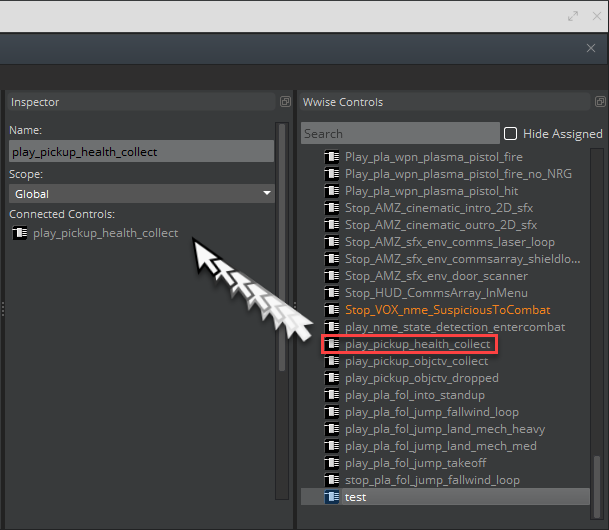
To create a control
- In the audio engine middleware controls pane, select and drag a control to the ATL Controls pane.
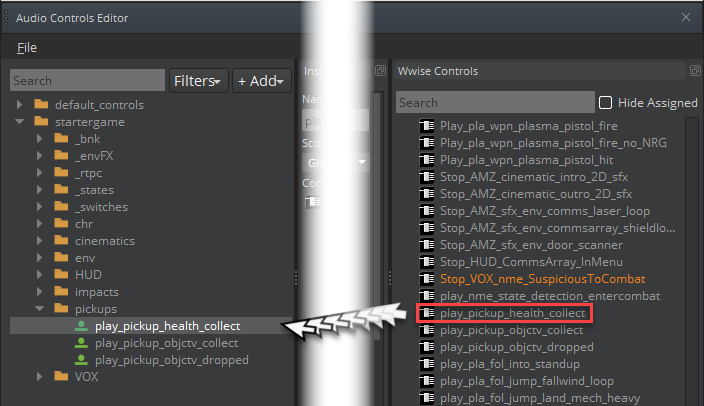
This creates a new control, which shares the same name of the middleware control. The middleware control and the ATL control are also automatically connected.
- To preview the control, choose File, Save All.
