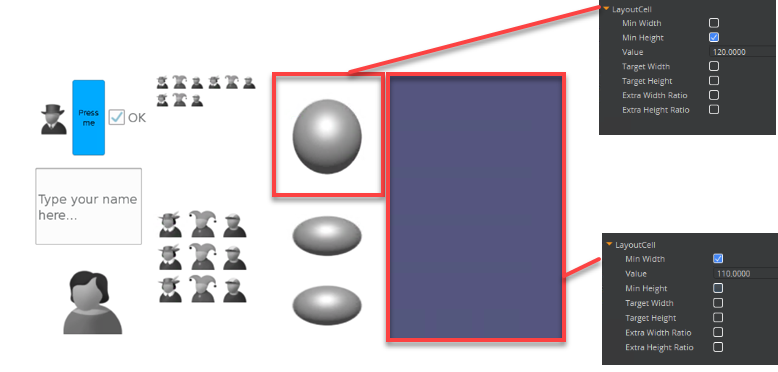Nesting Layout Components
You can nest layout components within other layout components.
To see an in-game example of a completed canvas with a nested layout, open the level UiFeatures in the project SamplesProject. Press Ctrl+G to play the game, and then choose Components, Layout Components, Nested Layout. Press Esc to exit the game.
To view that same canvas in the UI Editor, navigate to the \Gems\LyShineExamples\Assets\UI\Canvases\LyShineExamples\Comp\Layout directory and open the \NestedLayout.uicanvas.
The following examples shows one large layout row.
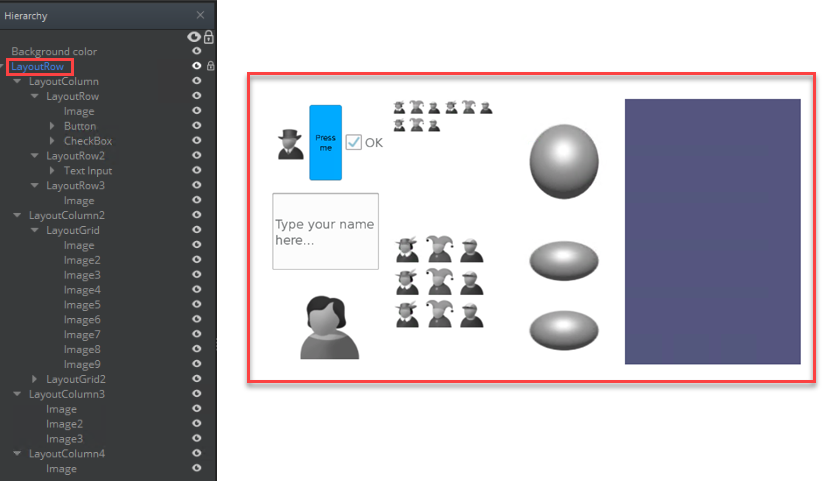
Within the layout row are four columns.
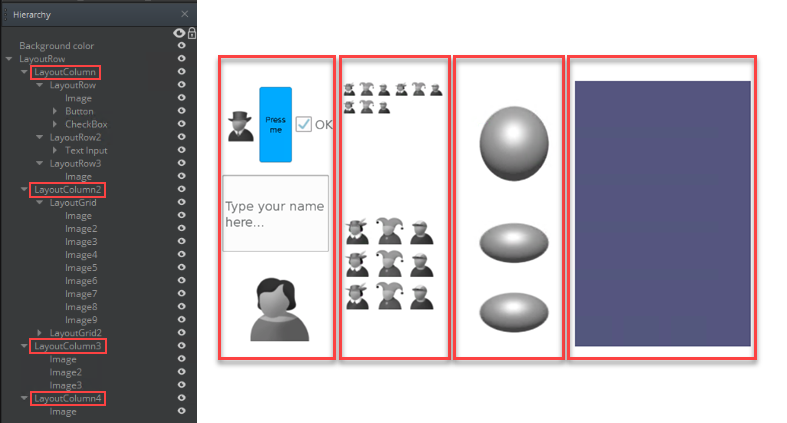
Within column A, there are three layout rows. Column B has two layout grids. Column C has three images. Column D has one large image consisting of a color.
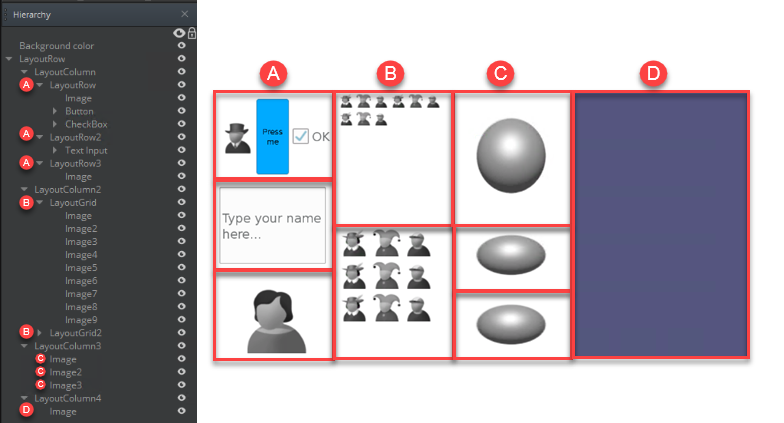
The first image in column C has a layout cell component with a minimum height set at 120. This gives it a larger space than its two siblings below it, which do not have LayoutCelll components. Layout column D also has a LayoutCell component, with a minimum width of 110, giving it more space than the other three columns, which do not have LayoutCell components.