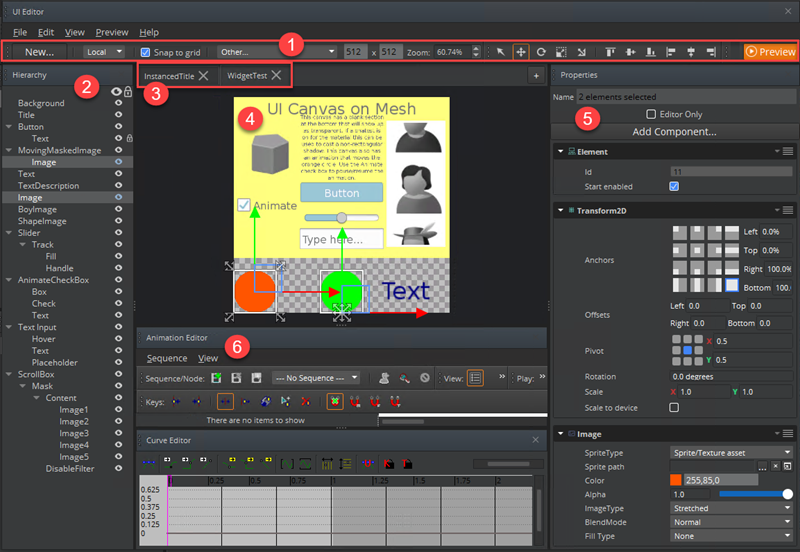Using the UI Editor
You can use the UI Editor to create, customize, and animate various game user interface elements and components such as menus, buttons, and heads-up displays (HUDs).
The UI Editor consists of the following:
Toolbar - Commonly used tools and settings
Hierarchy pane - List of UI elements that you create
UI canvas tab bar - Tabbed display of open canvases
Viewport - Display of the UI elements on the current UI canvas
Properties pane - Component properties for the selected element
Animation Editor - Tool for animating UI elements
Note:You can tear away and redock the Hierarchy pane, the Properties pane, the Animation Editor, and sections of the toolbar to customize the UI Editor.
To open the UI Editor
- In O3DE Editor, choose Tools and then UI Editor.